phpStudy是支持win7和win2008的IIS7,win8的IIS8的,已经测试过N次了。
首先必须以管理员的身份运行。在phpStudy快捷方式上右键属性,勾上以管理员身份运行。文章源自SEO视频网-https://www.seoshipin.cn/jianzhan/phpstudy/2037.html
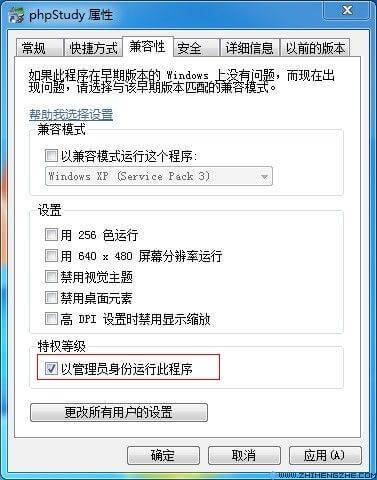 文章源自SEO视频网-https://www.seoshipin.cn/jianzhan/phpstudy/2037.html
文章源自SEO视频网-https://www.seoshipin.cn/jianzhan/phpstudy/2037.html
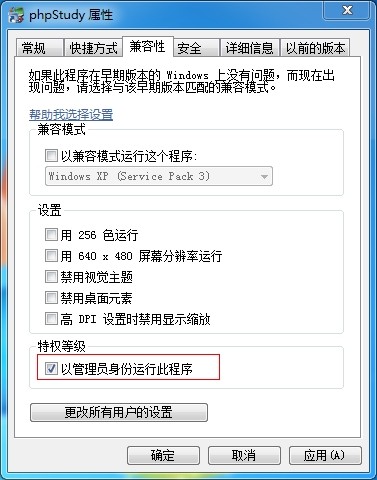 文章源自SEO视频网-https://www.seoshipin.cn/jianzhan/phpstudy/2037.html
文章源自SEO视频网-https://www.seoshipin.cn/jianzhan/phpstudy/2037.html
但是在安装前要注意激活FastCGI 模块,默认安装的 IIS 中 FastCGI 模块被关闭。文章源自SEO视频网-https://www.seoshipin.cn/jianzhan/phpstudy/2037.html
要激活其的步骤在不同版本的 Windows 下不同。要在 Windows Vista SP1 和 Windows 7 中激活 FastCGI 支持:文章源自SEO视频网-https://www.seoshipin.cn/jianzhan/phpstudy/2037.html
1、在 Windows 开始菜单中选择“运行...”(或在搜索框内),输入“optionalfeatures.exe”并按“确定”(或敲回车键);文章源自SEO视频网-https://www.seoshipin.cn/jianzhan/phpstudy/2037.html
2、在“Windows 功能”对话框中展开“Internet 信息服务”,“万维网服务”,“应用程序开发功能”,并选中“CGI”的选择框;文章源自SEO视频网-https://www.seoshipin.cn/jianzhan/phpstudy/2037.html
(1)点击确定按钮并等待安装完成。文章源自SEO视频网-https://www.seoshipin.cn/jianzhan/phpstudy/2037.html
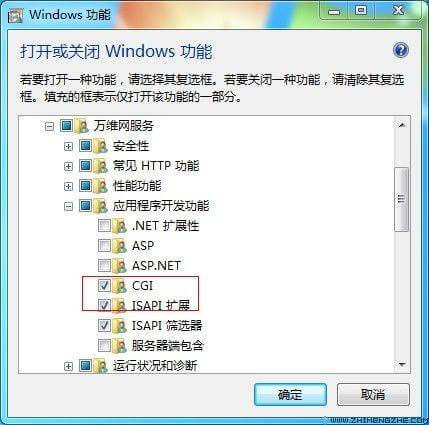 文章源自SEO视频网-https://www.seoshipin.cn/jianzhan/phpstudy/2037.html
文章源自SEO视频网-https://www.seoshipin.cn/jianzhan/phpstudy/2037.html
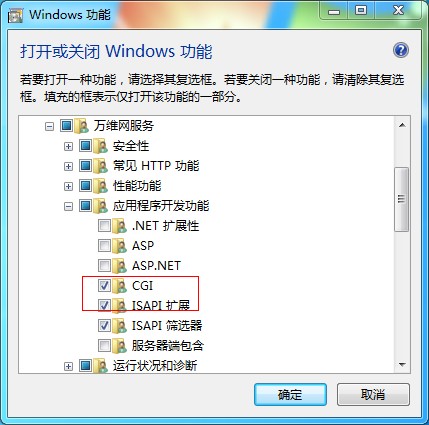 文章源自SEO视频网-https://www.seoshipin.cn/jianzhan/phpstudy/2037.html
文章源自SEO视频网-https://www.seoshipin.cn/jianzhan/phpstudy/2037.html
(2)要在 Windows Server 2008 和 Windows Server 2008 R2 中激活 FastCGI 支持:在 Windows 开始菜单中选择 "运行:",输入 "CompMgmtLauncher" 并点击 "确定";或 打开服务器管理器-添加角色-Web 服务器(IIS),再勾选CGI后安装。


(3)激活FastCGI 模块后切换到phpstudy的IIS7+php5.2-5.5即可
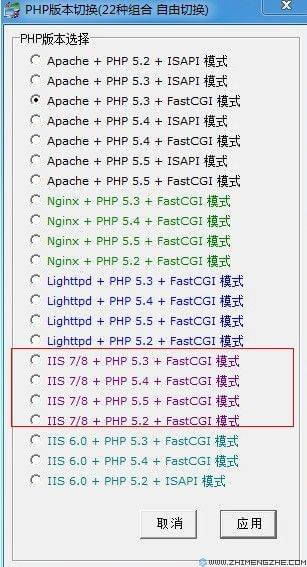
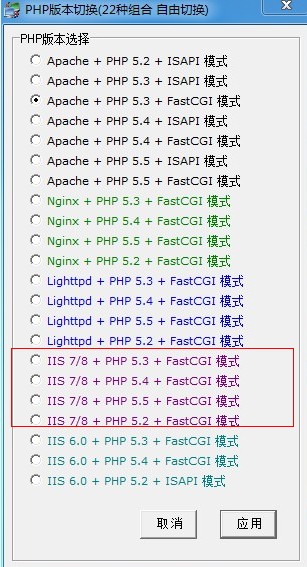
(4)最后在Internet 信息服务(IIS)管理器 - FastCGI设置 或 处理程序映射 看到相关信息说明安装成功。

(5)FastCGI设置里面会看到如下信息。
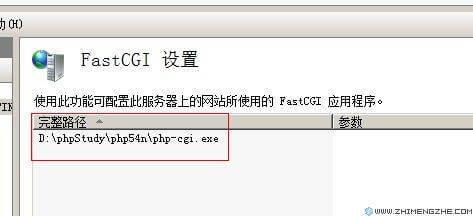
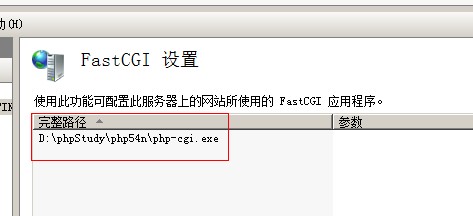
(6)处理程序映射
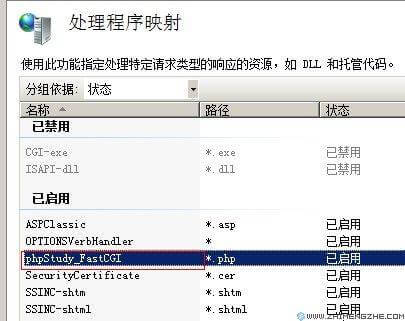
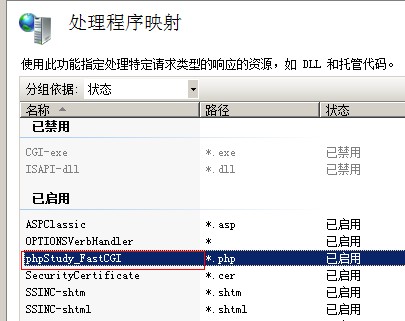
同时phpStudy也会给安装好MySQL和Zend Optimizer和Zend Guard Loader,下面就可以测试你的程序了。

评论