在phpstudy上,MySQL数据库导入导出和备份还原MySQL数据库是同一个意思,不过点击按钮在不同的地方。
MySQL数据库备份还原操作如下图:
1、MySQL数据库导入导出:
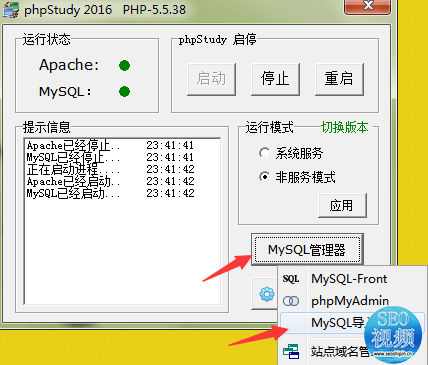
或者点击 备份还原MySQL数据库:
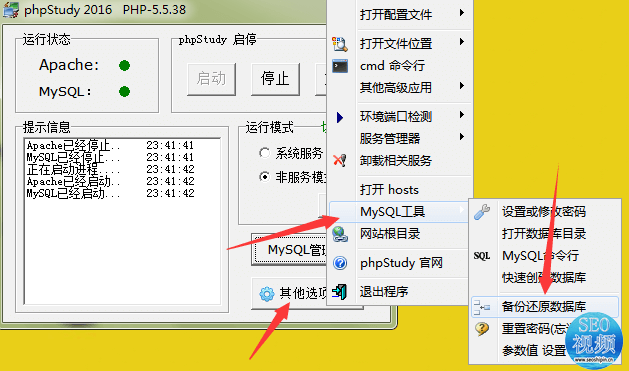
2、点击后出现的窗口如下图:
在这里你就可以进行数据库备份或还原了
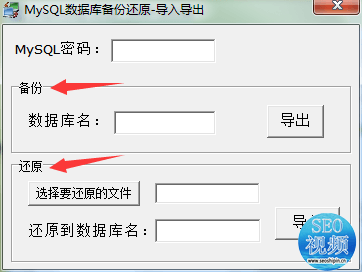
(1)备份数据库:输入数据库密码,输入数据库名,最后点击【导出】
MySQL数据库备份文件的存放目录:D:\phpStudy\backup
(2)还原数据库:输入数据库密码,点击【选择要还原的文件】,输入还原到数据库名,最后点击【导入】


