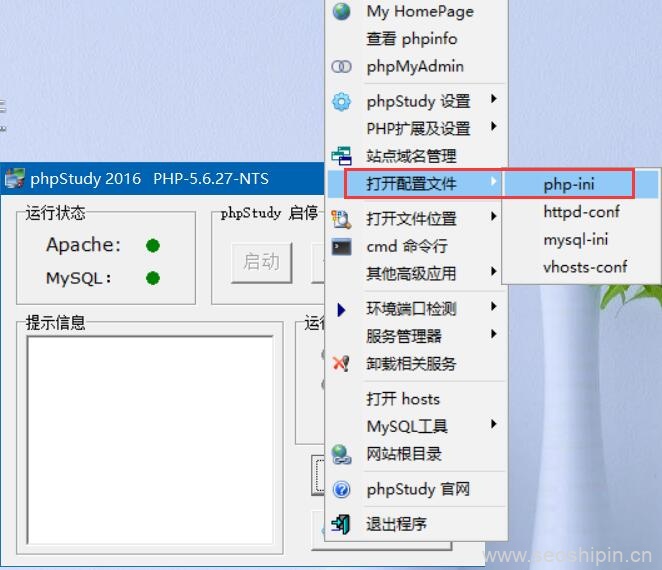本地使用phpStudy搭建Wordpress站点,安装主题时出现错误“上传的文件尺寸超过 php.ini 中定义的 upload_max_filesize 值”。
错误分析:php.ini文件里限制了最大上传文件大小,默认为2MB
解决方法:找到php.ini文件,修改upload_max_filesize的值
搜索:upload_max_filesize = 2M,将2修改为100即可(约820行)
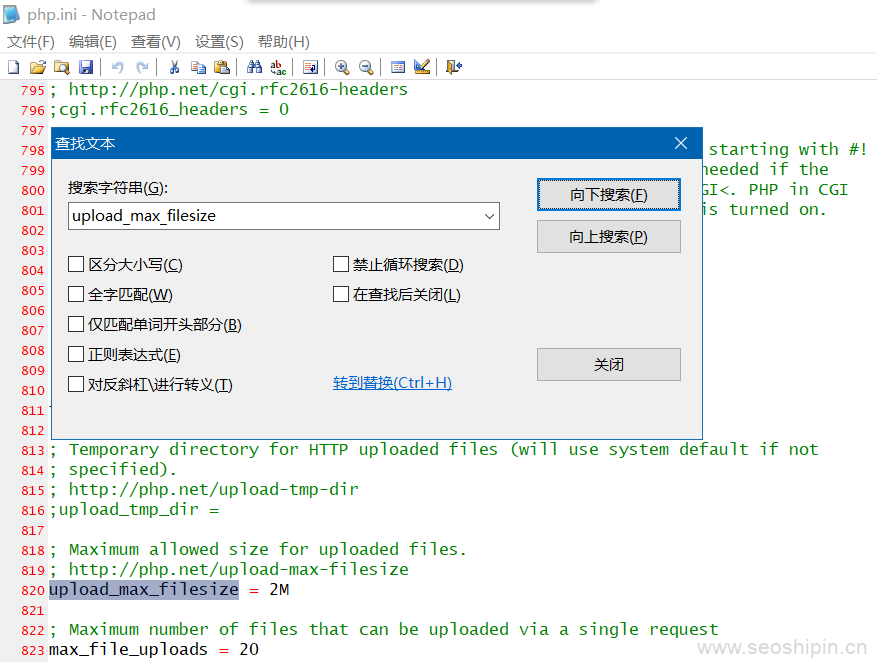
再次搜索:post_max_size = 8M,将8改为200即可。(约660行)

最后,保存并退出
至此,即可解决此错误。
另一种修改方式:
点击【其他选项菜单-phpstudy设置-端口常规设置】,在打开的窗口中设置【上传的最大值】,最后点击应用
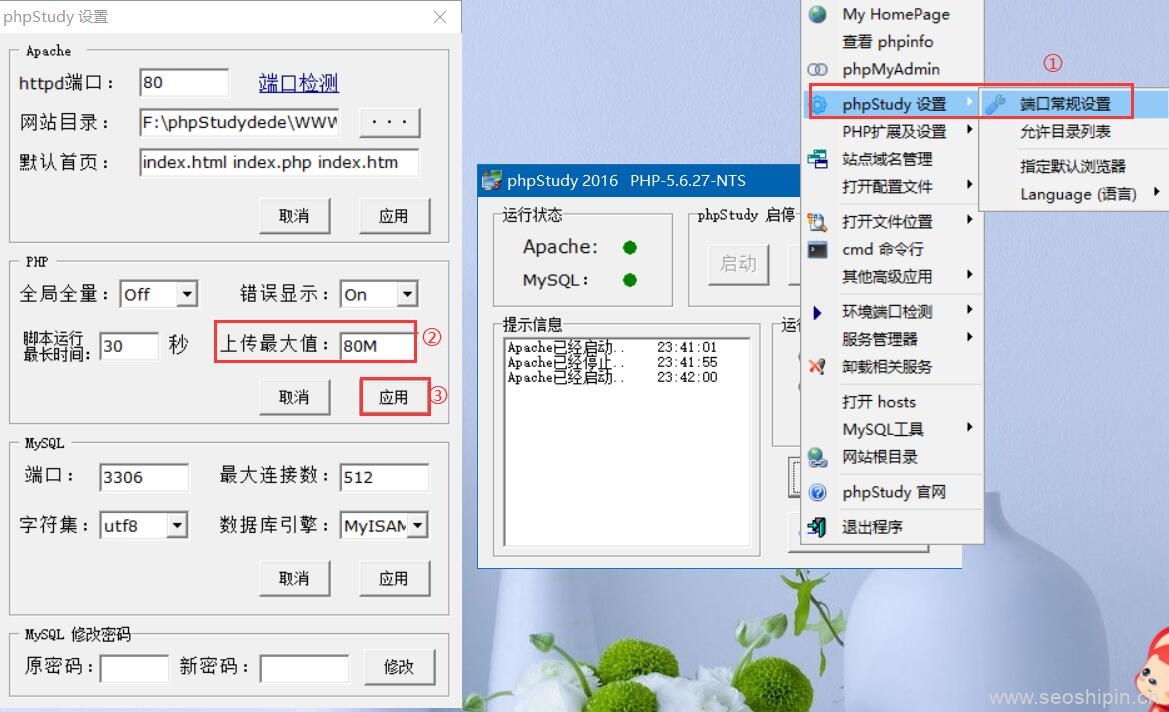
阿里云虚拟主机搭建wordpress网站出现错误:“上传的文件尺寸超过 php.ini 中定义的 upload_max_filesize 值”解决方法:https://www.seoshipin.cn/question/1218.html