这一节课程我将来讲解怎么升级更新phpstudy,主要有一下几步。
在升级更新phpstudy软件之前,记得先进行备份。
(1)升级前先导出站点域名『其他选项菜单』-『站点域名管理』。打开后,右键-导出全部站点。
(2)从官方网站下载最新版,原路径安装即可,不会覆盖你的程序和数据库;
(3)安装后再从『站点域名管理』导入域名点『保存生成配置文件』,然后将MySQL密码修改成你现在的密码即可。
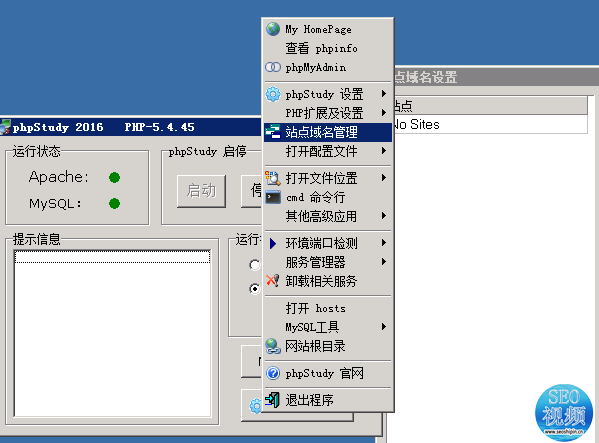
注:对php、mysql、apache等单个升级:下载新版的php、mysql、apache等程序包解压后覆盖相应的文件即可


